Blocking Inappropriate Images in Search Results
Most Internet porn filters apply the all-or-nothing approach to blocking websites and typically don’t block popular search engines, rightly so. These search engines are the key to the internet’s potential. While they are generally well protected using features like safe search, there are also glaring misses, especially when one looks at the images served up by the search. Seemingly innocent searches can throw up inappropriate images and several search engines optimize their performance by embedding images into the html as a data. This breaks most internet filters since filters operate by blocking entire websites using a static list.
Enter the vRate Chrome extension. By running within the browser, vRate has the ability to analyze content within the page, even if the image is embedded as data instead of a URL. vRate overcomes what traditional internet filters have failed at, by applying a combination of approaches to block inappropriate content. In addition to using static blacklists, vRate analyzes dynamic content on the page, specifically images and video thumbnails to filter inappropriate content. Seen below is a sample search result with vRate enabled.
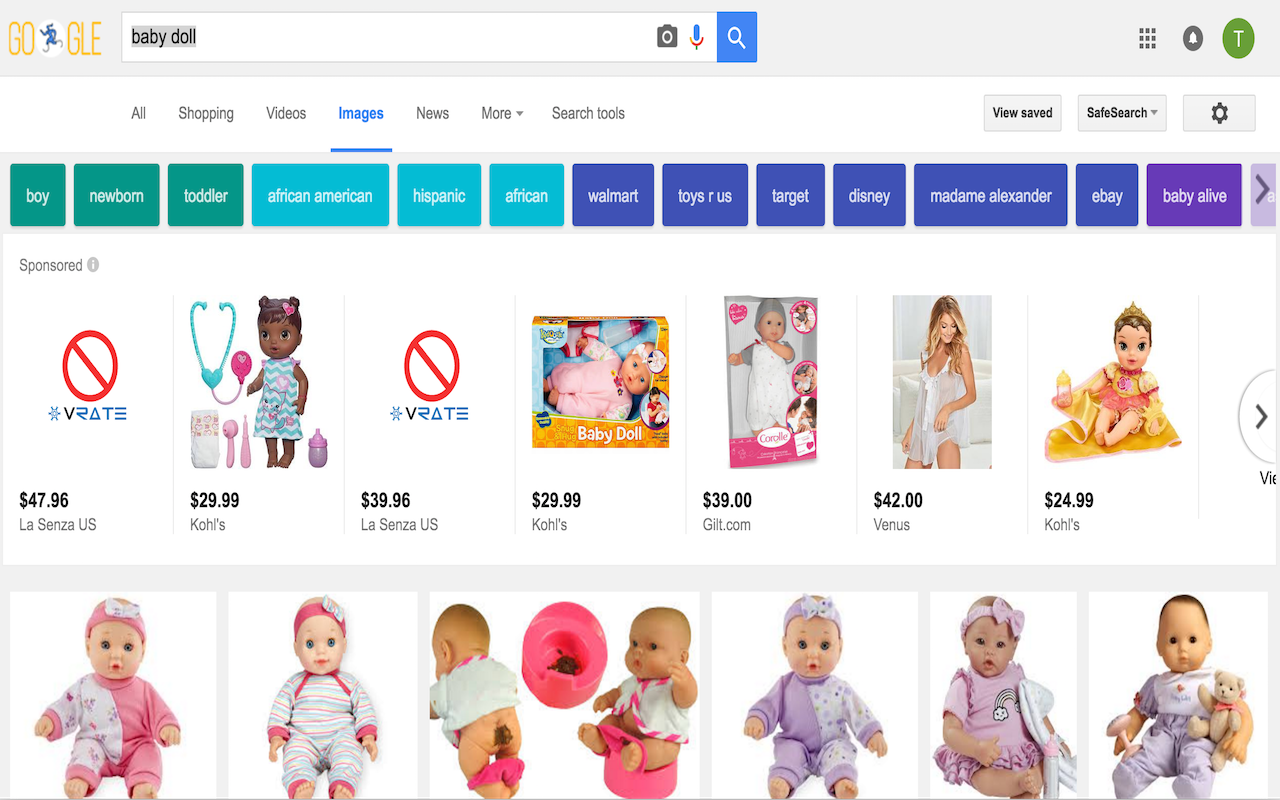
We tried searching an “innocent” key word. In this case vRate replaced inappropriate images inline, this is because the search results for the most part were benign, except for the odd one or two. However, vRate can also automatically re-direct to a block page if the number of inappropriate images exceeds thresholds and this can be controlled through our sensitivity settings.
The Chrome extension is currently available for free preview, so do download and test drive it, especially check out how search results are handled.